List of The Top Free SSTP VPN Servers
As we all know the VPN (Virtual private network) can encrypt the all traffic for online safe surfing. You can use the VPN for hiding the IP Adress, Bypass Censorship from local ISP or government for unblocking websites, such as Twitter, Facebook, Youtube, Netflix, Hulu…So you can get lots of benefits with the VPN.
SSTP (Secure Socket Tunneling Protocol) is designed by Microsoft, So the SSTP VPN can only be used on Windows Vista/7/8 and Windows Server 2003/2008/2012. It’s Basically Windows-based SSL VPN, encapsulates PPP packets over an HTTPS session, gives more secure than PPTP and L2TP VPN. And the SSTP is considered as the most secure VPN tunnelling system for the usage of SSL, authentication certificates and 2048-bit encryptions.
So, SSTP VPN doesn’t require to install any third-party software on supported client operating systems. For example, You just need to find the following information that you can connect to the SSTP VPN server.
1.SSTP Server hostname
2.Username / Password
Here is the Top list of Free SSTP VPN Service
Updated: Now there are no Free SSTP VPNs online now! I suggest you find the Free VPNs from this page.
In the Past, There’re only have Free PPTP VPN, But in some campus or company network that only HTTP 80 and HTTPS 443 port are opened,So the PPTP is blocked or failed. The SSTP VPN tunneling can easily go through the firewall, Also Nowadays, more and more people need a strongly secure VPN to protect privacy, So Free SSTP VPN is arising.
What is SSTP Vpn protocol
The SSTP protocol stands for (Secure Socket Tunneling Protocol). If you are interested in getting a VPN in order to surf anonymously on the internet, unblock websites and unblock services such as Skype an SSTP VPN is probably your best option.
The SSTP VPN protocol has the advantage of improving the traditional PPTP technology (Point to Point Protocol) or L2TP (Layer 2 Tunneling Protocol).
If you are for instance planning to use a VPN in your workplace, university, school or in some country that are very tightly controlling the internet (Kuwait, Jordan, UAE, North Korea, Iran…) the SSTP protocol will allow you to bypass firewall and other web proxies without facing port blocking issue.
Also, your SSTP internet traffic will go through an SSL 3.0 channel. SSL has the advantage of offering transport-level security with key-negotiation, encryption and traffic integrity checking to allow you to go through virtually every firewalls and proxy servers.
Why SSTP VPN Protocol
- Compatibility: Most of the workstation, laptop computer supports SSTP.
- Supported OS: Windows, Mac osX and Linux.
- Encryption Level: 256 bits.
- Security Level: Very high level, no vulnerabilities currently know.
- Stability: Very stable protocol
- Installation: Easy to install.
- Speed: Very fast VPN protocol.
- Ports: Works on many ports. Difficult to detect and block.
-
SSTP will allow you to protect your data and online privacy
Being anonymous and protecting your data online is nowadays a real challenge. Fortunately, when using the most secure protocol to data (SSTP) once connected to the VPN you will be assigned an anonymous ip address. From then your communication will be totally secured as the VPN will establish a secure tunnel between your workstation and the vpn server.
Your real ip address will be hidden
No-one will be able to see which website you are visiting
If you are using service such as Skype, your usage will be totally anonymous
-
SSTP protocol to allow you to unblock websites
If you are living in some of the countries in the world that are practicing heavy internet censorship (China, Kuwait, Jordan, UAE, North Korea, Iran…) you will be able to take the best from the SSTP VPN technology.
It becomes then very frustrating to use the internet in China and other restricted countries without a VPN as it will impair a lot your work productivity and your leisure time on the web.
-
SSTP VPN to unblock geo-restricted websites
As we explained earlier, a VPN is the best solution you have to protect your online privacy. A vpn can also offer you the advantage of unlocking website that is country restricted. For instance, with a VPN and by selecting the proper gateway, you can enjoy limitless entertainment with Netflix, Pandora, Zattoo, Hulu, BBC Iplayer, TF1, M6, Amazon Prime Videos etc…
For example, Netflix restricts it’s access to people using an American IP address. If you are located in Brazil, without a VPN you will not be able to get an American IP address and you will not be able to enjoy the content of Netflix.
So if you are an expatriate or someone interested in learning a new language through international online tv, choose the best VPN available is a must!
How to setup Free SSTP VPN in Windows 7 or Windows 8
From “Control Panel”, just following the instructions explained in the screenshots below:
1. Just click “Set up a new connection or network”
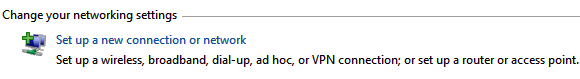
2. Click “Connect to a workplace”
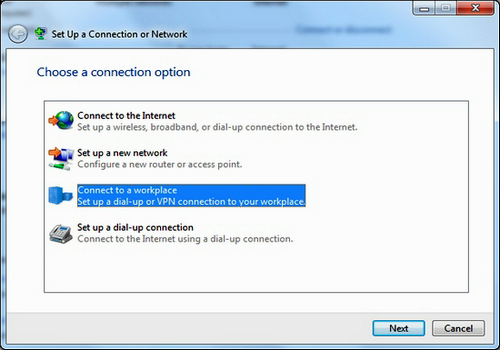
3. Select “No, create a new connection”
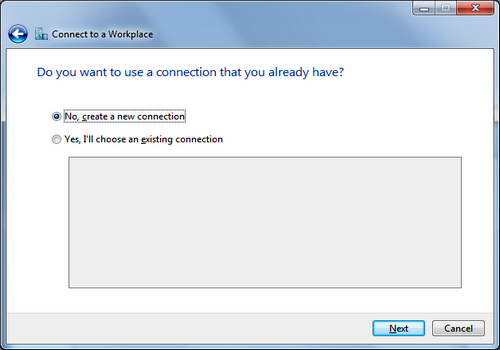
4. Use my Internet connection(VPN)
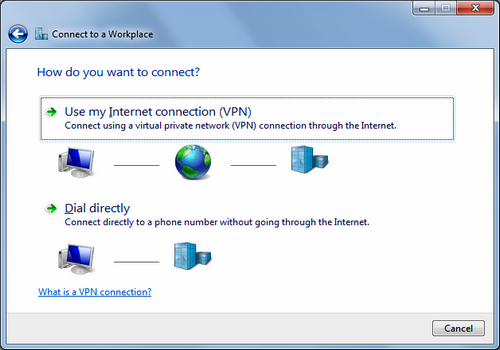
5. Fill in the Internet address: us.vpnaccount.org or us.freesstpvpn.com for above fields; You can change it to other Server Hostname or IP. The name you can change as you’re wanted.
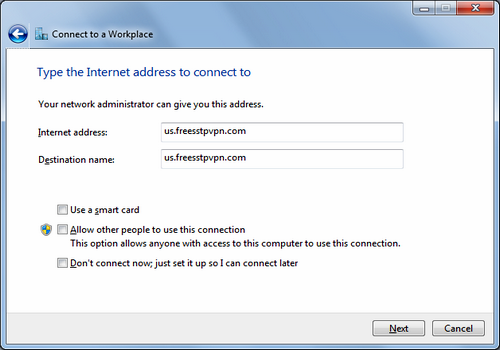
6. Fill in the username and password; That’s for VPN Server authenticate. Then just click the “Connect” you can connect to the SSTP VPN Server.
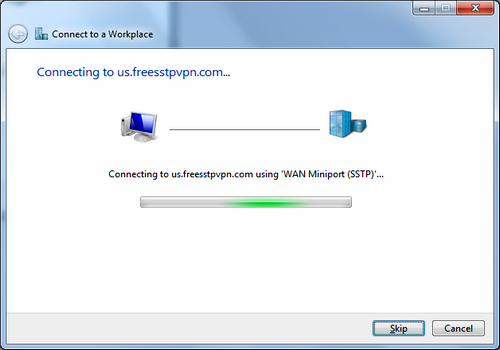

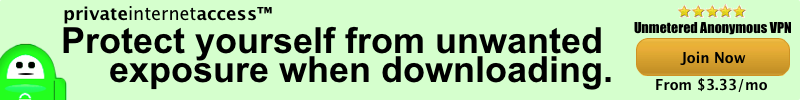
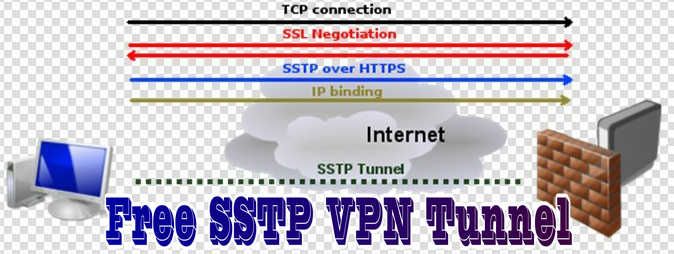








OS: Windows 8.1
On all of the above mentioned servers I am getting “error 0x800b0109 a certificate chain processed but terminated in a root certificate which is not trusted by the trust provider”. I can’t seem to find the .pem / .crt files needed anywhere on the web, Some help will be appreciated
loading...
you can try PPTP.
loading...
thank you,all servers working very good for me,im in Europe,this is big gift because its free
loading...
If you like the free VPN. Here is another gift for you.that you can get more free VPN server.
https://www.bestvpnserver.com/list-of-top-free-openvpn-servers/
but remember,free always means not so good.
loading...
Hi,
I am a new corner in this site.I want to something lean from this site.
Thanks
loading...
Well, the best SSTP VPN service in Australia is given by PureVPN
loading...
How to create VPN gratis?
loading...
wow..i will updated the image for “how to setup Free SSTP VPN”.
loading...