Secure VPN for Android – Encrypts your mobile internet traffic
In this modern age using the smart phones has been a very much common to the people. These smart phones help the people doing such works that is done only in the home pc. So the usage of the smart phones have been increased a lot. And as there are many operating systems to run the smart phones and android has been ranked one.
 By the help of the android sets people now can browse VPN the internet anywhere out of home. But there is a conscious of the security. When you are using the phone in any public network in the airport, restaurant then there is risk of leaking the valuable information.
By the help of the android sets people now can browse VPN the internet anywhere out of home. But there is a conscious of the security. When you are using the phone in any public network in the airport, restaurant then there is risk of leaking the valuable information.
So to do the secure browsing you need to use VPN to hide your activity and be anonymous on the Internet.It is such a process that will keep your identity hidden on the net and also help you to increase the security of your valuable information.Using Android VPN to protect your device with encrypts your mobile Internet traffic.Prevent data sniffers on unsecured wireless hotspots from accessing sensitive data.
How to use the VPN for Android?
To use the VPN you need to have an apps in your phone that will help you to connect to the server providing the VPN. The server can be provided by any provider or you can make a server at your home PC. Most of the organizations provide the VPN for their employers whose employee have to work on the company server from the outside of the office.
There are different protocols that the VPN server used. But you need to choose the best one according to your choice. Normally there are four protocols
**PPTP
**L2TP
**Ipsec
But you need to think about the software you installed in your phone which protocol will suit for your phone.
Here are the steps of setting of VPN in your android phone:
** At first you need to choose the settings option from your all apps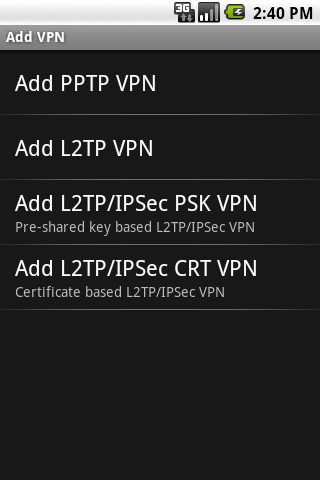
** Then from wireless and network you need to select the VPN settings
** Then PPTP VPN should be chosen.
** Then in the add VPN option necessary information should be put.
**Then after finishing the settings just connect the VPN network and start using the anonymous surfing and visit the blocked sites
But sometimes you may not find built in software in your phone so then third party software need to be installed in your phone. But doing this you need to conscious about the software whether it is safe for your phone. Also in case of VPN there are so many providers some are free and some are paid. You can choose according to your choice.

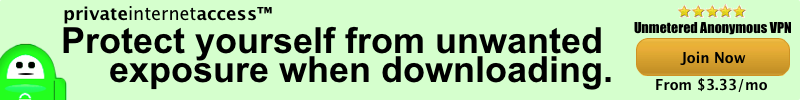








No Comments